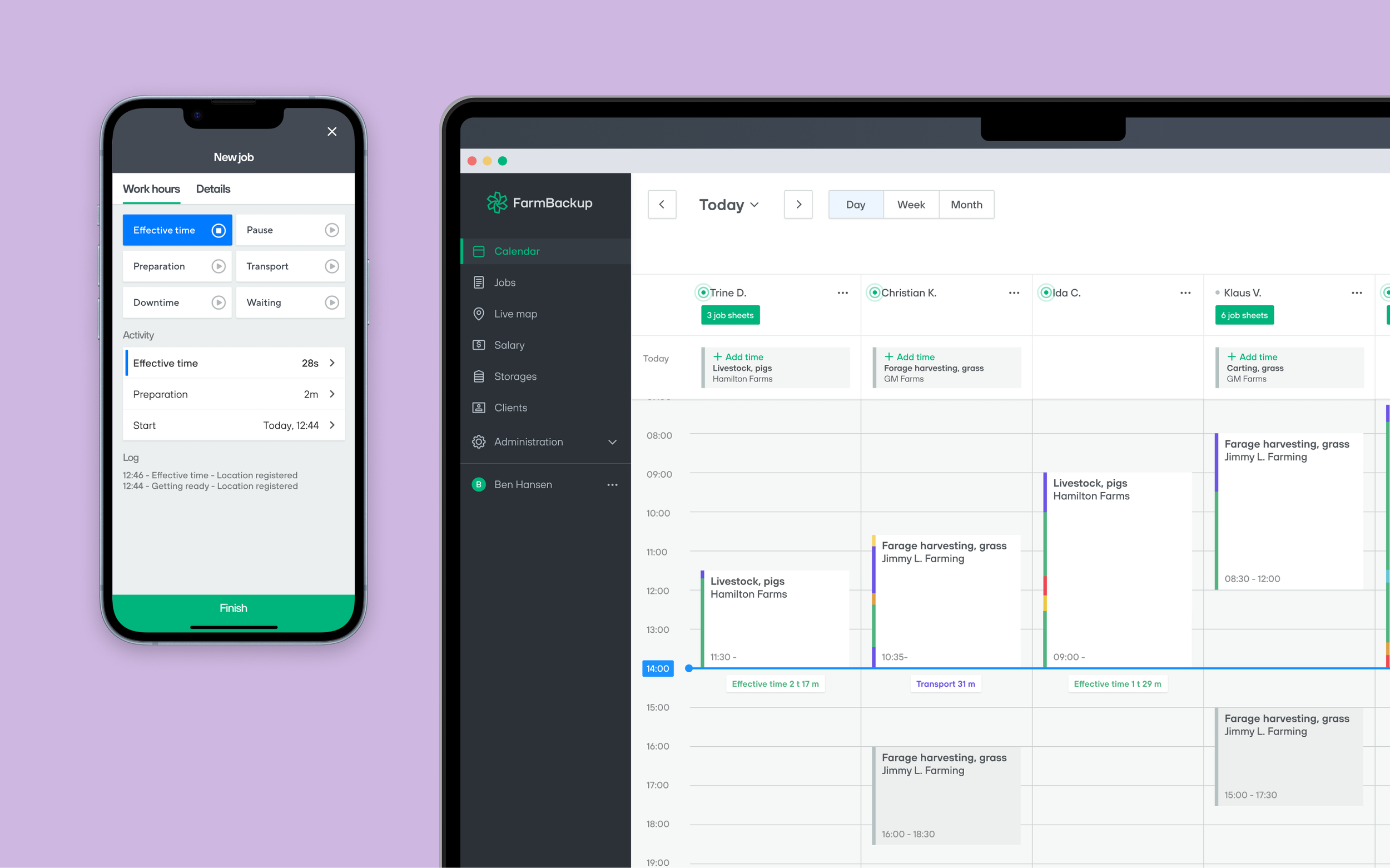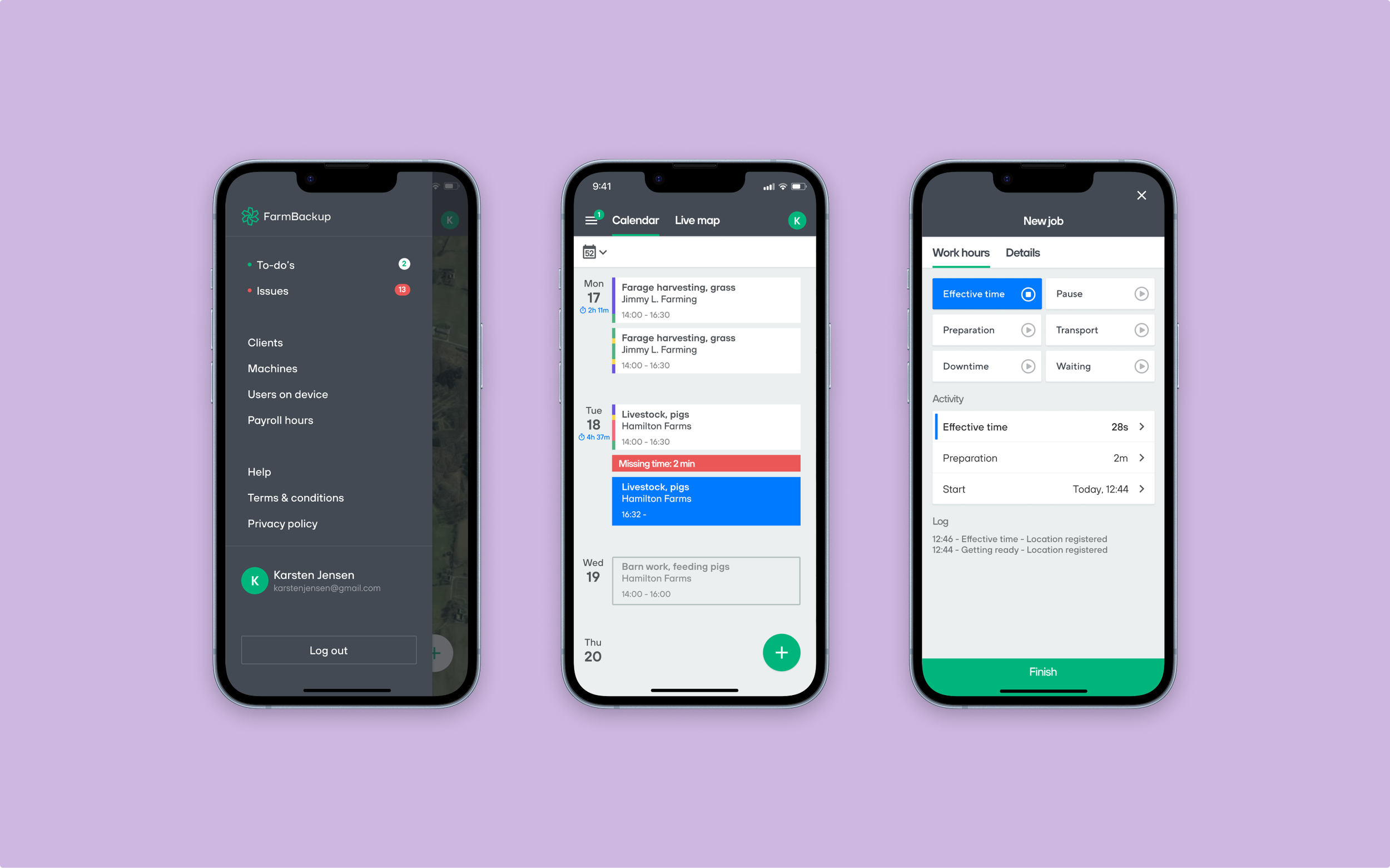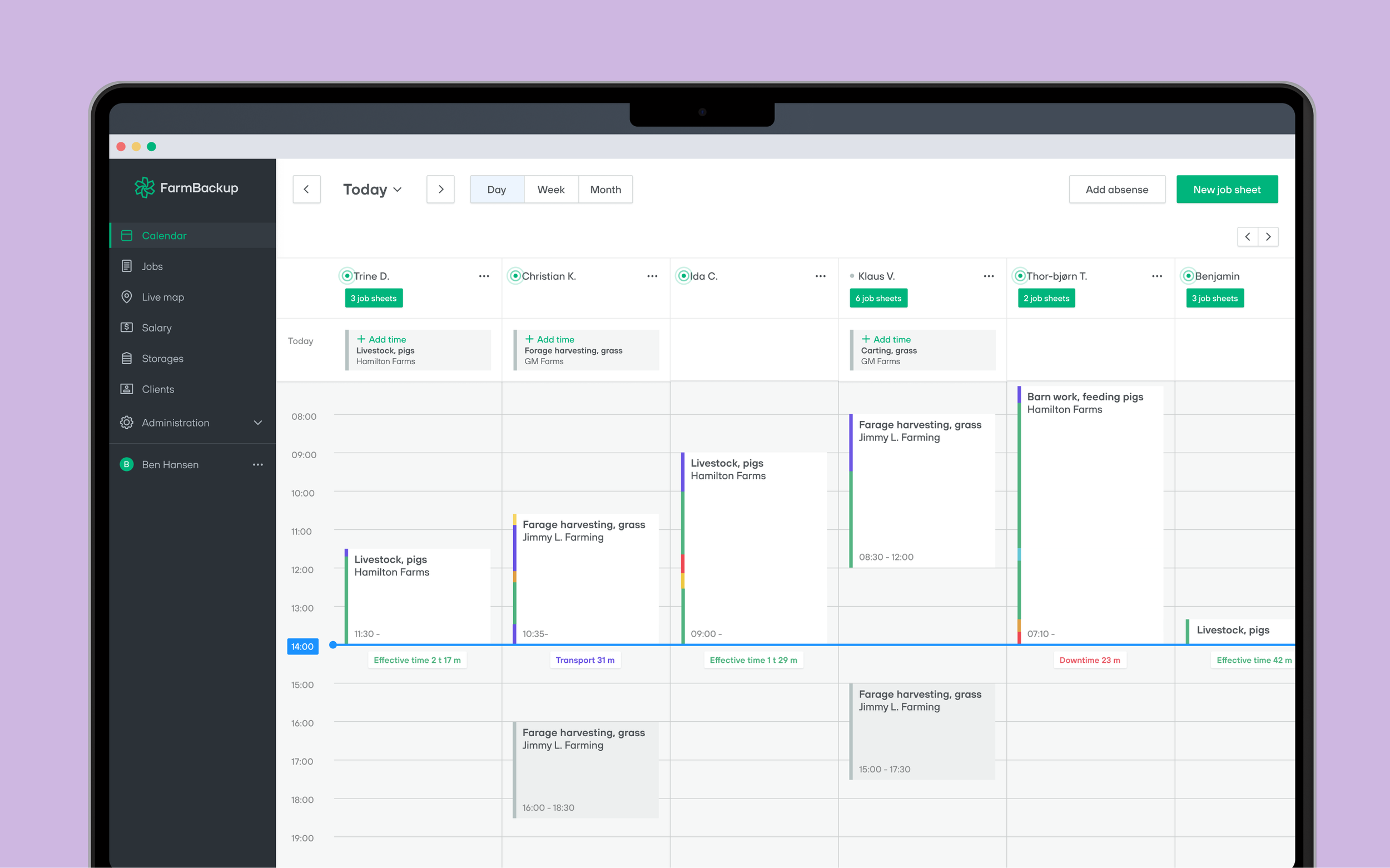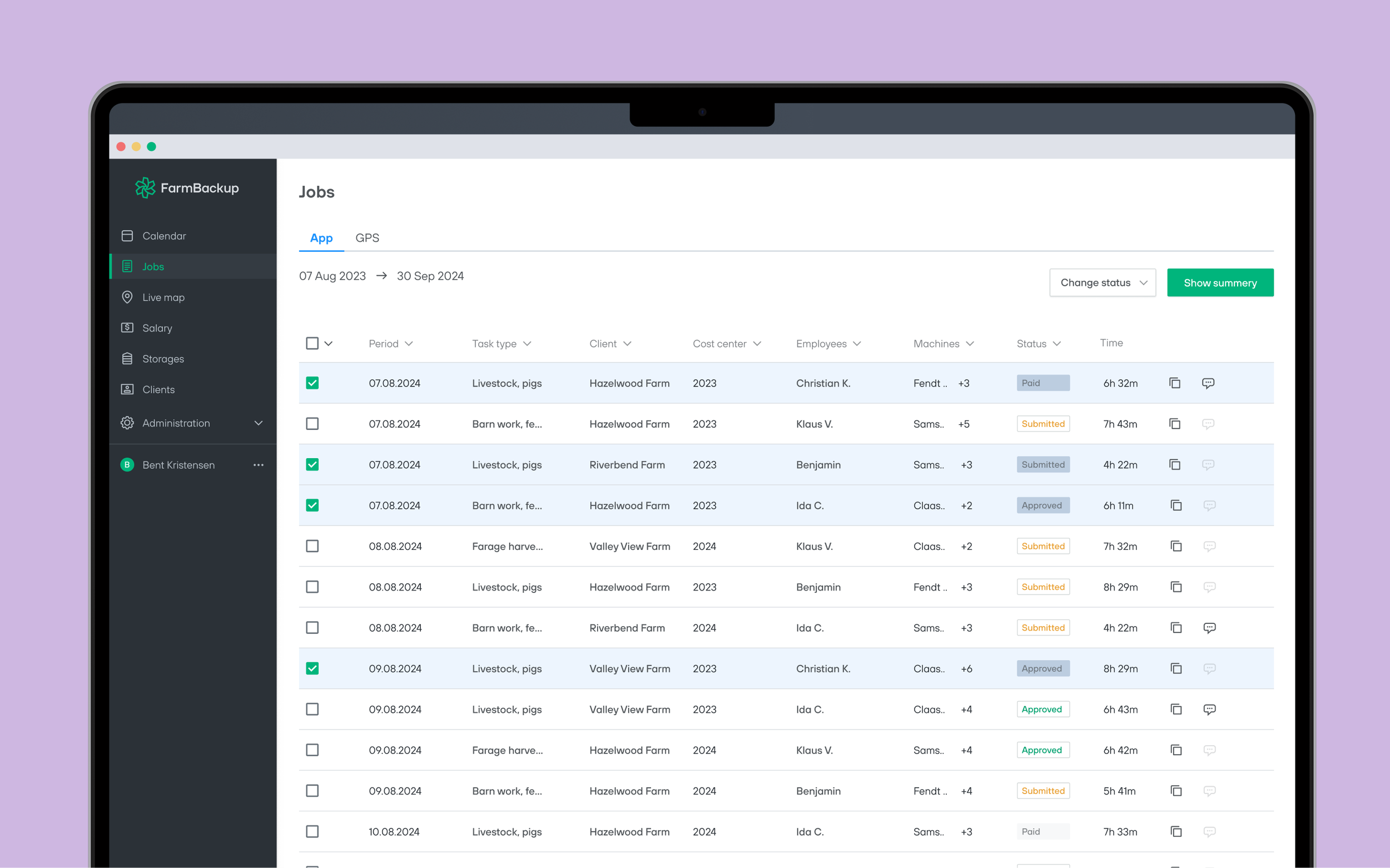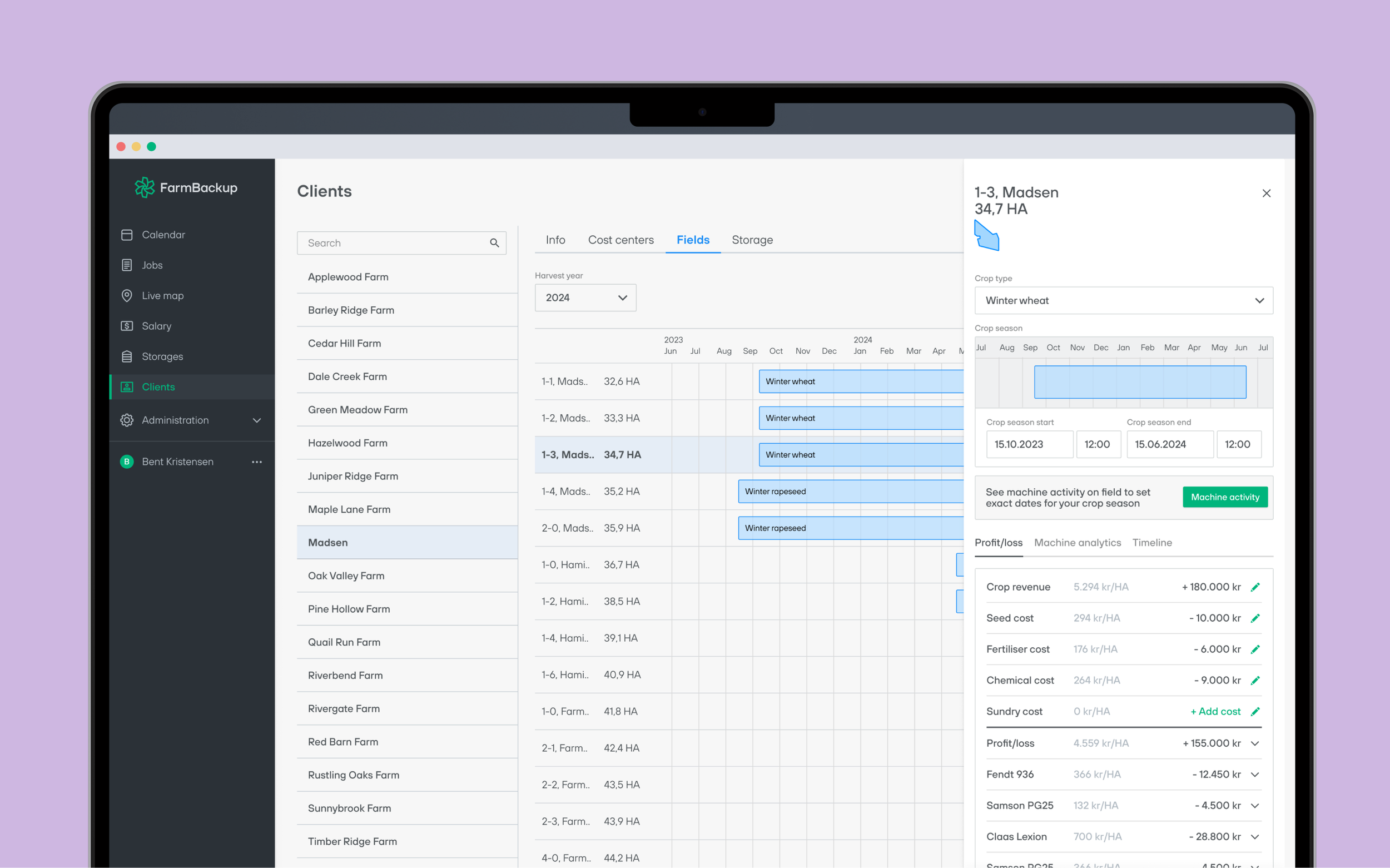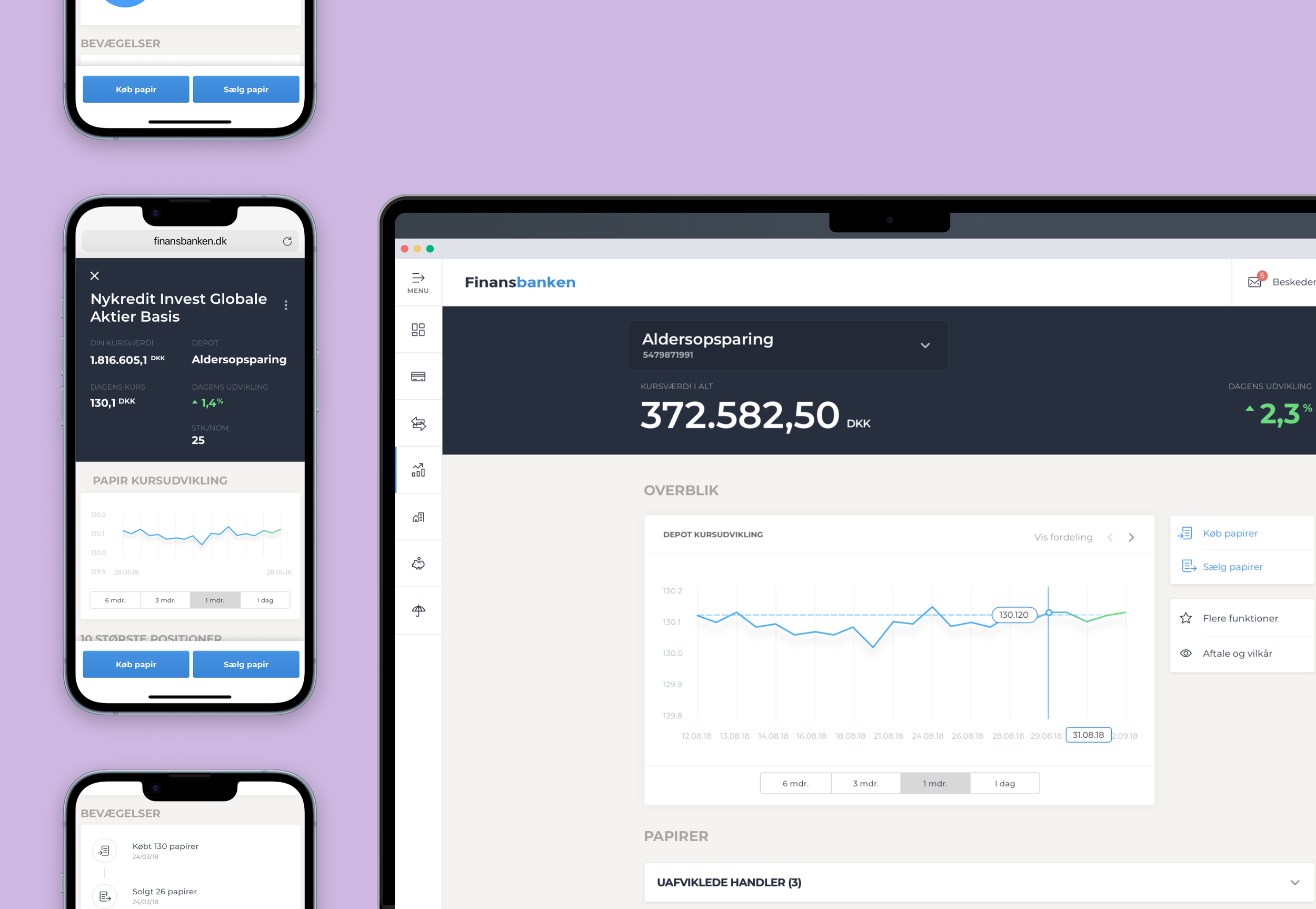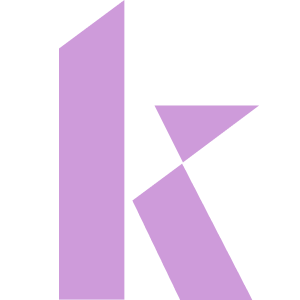Simplifying the daily operations of farmers through thoughtful design and clear systems
Project challengeFarmBackup is a planning and operations platform for farmers and agricultural contractors. I worked across UI, UX, interaction design, and design systems, focusing on creating clear structures for complex, time-based work. The primary users are farmers and operators working in fast-paced, real-world environments where clarity and reliability are critical.
Farm operations involve complex planning, constant changes, and tight time constraints.
The challenge was to reduce cognitive load while still supporting detailed operational needs across both mobile and desktop experiences.
The result is a clearer, more intuitive system that supports quick decision-making and reduces friction in daily workflows.
Users gain better overview, improved task flow, and a more reliable experience in time-critical situations.
Farm work often requires quick decisions with limited attention. The interface prioritises immediate visibility of current tasks, status, and timing, ensuring critical information is accessible at a glance, even under pressure.
Time is the most important constraint in daily farm operations. Tasks, schedules, and overviews are structured around time rather than features, helping users plan, adjust, and react without unnecessary complexity.
Detailed data is valuable, but only when it is relevant.
The design emphasises high-level operational overview, with details available on demand, supporting focus without overwhelming the user.
This project reinforced the importance of designing for real-world constraints. Clarity, hierarchy, and timing were essential to managing complex information and supporting work as it actually happens.
Next case